|
|
|
Guaranteed Attendance |
|
1. Issues
|
|
If you have used web
conferencing before, you may have experienced
attendees being unable to join in your
conference, which caused the whole conference to
fall apart. This causes frustration and takes
valuable time away from your attendees since
they are forced to download and install meeting
client software that may not work. Meeting
attendees can fail to join for these reasons:
- A computer can be locked down by a
corporate IT policy that prevents
installation of any software
- A computer can be blocked by firewall
and proxy servers
- Meeting client software installation and
use can by anti-virus and anti-spy software
- Attendees may join from unsupported
platforms like Mac, Linux, UNIX, etc.
- A computer may be missing or have the
wrong Java Virtual Machine or Flash
installation
|
|
|
|
2. GoMeetNow Solutions
|
|
Guaranteed Attendance Cross
Platforms
100% attendance has been demanded since the day
that web conferencing started. Today, RHUB
presents the first truly universal attendance
web conferencing solution by bypassing all of
these typical roadblocks.
- Your meeting attendees do not need to
download any kind of software, Java Applet,
Flash or any kind of documents.
- Your attendees can join your meetings
and see your presentation as long as they
can view Google Maps or Yahoo Maps with a
browser on any of these platforms: Windows,
Mac, Linux, Unix, iPhone, iPad, or Windows
Mobile (with Opera).
- Joining a meeting is as easy as typing
in or clicking on a URL. Within 5 seconds
your attendees will join your meeting unless
your attendees have extremely slow internet
speeds.
|

GoMeetNow works
cross-platforms |
|
|
|
3. How it works
|
|
To see how it works, follow
these steps to try GoMeetNow for free:
- Click the "Try It Free" link on the top
of this page
- Download and install GoMeetNow. As the
meeting host, you have to download and
install GoMeetNow. The "Guaranteed
attendance feature applies only to your
attendees.
- Run GoMeetNow and choose "Host an
unscheduled meeting".
- Select the "Seminar" meeting type, which
automatically directs your attendees to the
"no download join meeting" mode.
- Now, send your attendees the meeting URL
for them to join your meeting.
At Step 4, you can also choose "Interactive
Meeting" and then send the view-only
join-meeting URL to your attendees, which is
shown on the "Invite Attendees" dialog. Even if
you don't use the view-only join-meeting URL,
attendees will still see the guaranteed
attendance URL (see the image below) on the
join-meeting page for them to surely join your
meetings.
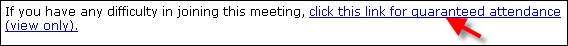
The attendance of GoMeetNow meeting sessions
is guaranteed. If your attendees fail to join
your GoMeetNow meetings, just contact us for a
refund of your current monthly subscription. |
|
|
|
|
|

